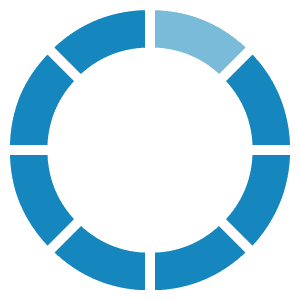In the Price column, the editable value is the amount (including VAT) that you will invoice, the value in bold below is the final sale price on E-circles.
To reorder the products you can edit the position or you can download the list in Excel format by clicking the green X icon at the top left, arrange the rows in the order you want and re-import the list from the reimport Excel or CSV section by checking the Reorder products checkbox.
To insert an offer for E-commerce, modify the product by clicking on the green icon with the pencil, then enter a discounted price and the offer end date and finally press Save Changes at the bottom of the page.
A product chosen at random from those set in the showcase will be included in the weekly Newsletter that we send to all subscribers. We send a different newsletter for each group of a thousand users.
Read also
Tutorial sull'uso di E-circles
Avvia il tuo E-Commerce in 5 passi
Video Istruzioni all'uso di E-circles
Avviare un GAS
Avvia una Cooperativa Circolare
Arricchisci l'economia locale, rendendola eco-sostenibile ed etica